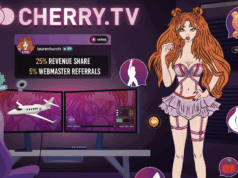Let’s start with a story. Imagine your best friend just opened a tiny bookstore. They’ve filled it with cozy chairs, stacks of novels, and the smell of fresh coffee. But there’s a catch: The store has no address. No one can find it. No maps, no signs—just a hidden gem lost in the city. That’s exactly what happens to a website without web hosting. Your site might have beautiful design, gripping content, or irresistible products, but without hosting, it’s invisible. Let’s break this down like we’re chatting over lattes—no jargon, no pressure.
Web Hosting, Simplified
Think of web hosting as renting a plot of land in the digital world. When you build a website, you’re creating a collection of files—text, images, code. These files need a place to “live” so others can visit them. That’s where hosting comes in. Companies own massive computers called servers (picture warehouses filled with humming machines) and rent out space on them. When someone types your website’s name into their browser, those servers deliver your files to their screen. No servers? Your site is like a book no one can open.
Here’s a real-life analogy: If your website were a library, the server is the building that houses all the books. The librarian (the hosting company) keeps the lights on, ensures the AC works, and guards against vandals. You just focus on filling the shelves with great stories.
Types of Hosting: Finding Your Digital “Home Size”
Not every website needs a mansion. A blog about your cat’s antics won’t require the same space as Amazon. Let’s explore options like you’re house-hunting:
Shared Hosting: The studio apartment of the internet. You split a server with dozens of neighbors. It’s cheap ($3–$10/month), but if someone’s site goes viral (like a neighbor throwing a wild party), your site might slow down. Perfect for starters.
VPS Hosting: A townhouse with roommates. You get your own “floor” (dedicated resources) so noisy neighbors won’t crash your site. Ideal for growing blogs or small stores.
Dedicated Hosting: A private estate. You get the whole server. Expensive ($100+/month), but essential for large businesses or sites handling sensitive data (like medical records).
Cloud Hosting: A pop-up shop network. Your site’s files are stored across multiple servers worldwide. If one fails, another takes over. Great for unpredictable traffic (like a TikTok influencer’s site during a product drop).
The “Fine Print” No One Talks About
Ever signed up for a gym membership only to realize the “unlimited classes” exclude yoga? Hosting plans have similar traps:
- Renewal Rates: That $2.99/month deal might balloon to $15/month after Year 1. Always check the terms.
- Uptime Promises: “99.9% uptime” sounds solid, but that’s still 8+ hours of downtime a year. Ask if they offer refunds for outages.
- Backup Costs: Some hosts charge $50 to restore your site after a hack. Look for free automated backups.
A friend learned this the hard way. She launched a pottery shop on a “budget” host, only to crash during her first holiday sale. Turns out, her “unlimited traffic” plan throttled speeds after 500 visitors.
How to Pick Your Host (Without Losing Sleep)
Start Small: If you’re testing a blog or portfolio, shared hosting is like a training wheel. You can always upgrade later.
Test Support: At 2 a.m., email the host’s team: “Help! My site looks like a 90s Geocities page!” If they reply faster than your ex, you’re golden.
Skip the Hype: Fancy terms like “SSD storage” or “LiteSpeed servers” matter less than reliability. Ask: Can my grandma navigate their dashboard?
The Green Factor: Hosting That Doesn’t Cost the Earth
Data centers guzzle energy—some use as much power as a small city. A few hosts, like GreenGeeks, run on wind or solar energy. It’s like choosing an electric car over a gas guzzler. Your site’s carbon footprint shrinks, and eco-conscious visitors will notice.
When to Move Out (a.k.a. Migrate Hosts)
Upgrade if:
Your site loads slower than a dial-up connection (aim for under 3 seconds).
You’re paying for features you don’t need (like a VPS plan for a 10-page blog).
The support team’s go-to answer is “Did you try turning it off and on again?”
A local bakery switched hosts after their site crashed during a cupcake giveaway. The new host? A cloud service that handled 10,000 visitors without breaking a sweat.
Web Hosting vs. Domains: Address vs. Land
Your domain (e.g., www.jensbakes.com) is your site’s address. Hosting is the land it’s built on. You can buy a domain separately (like from Namecheap) and connect it to any host. But many hosts throw in a free domain for the first year—a nice perk.
The Future: Hosting Gets Smarter
By 2025, AI might predict traffic spikes before they happen, like a weather app warning of a storm. Edge computing (storing data closer to users) could make sites load instantly, whether you’re in Tokyo or Iowa. Imagine your site working like a 24/7 concierge—always ready, never offline.
Your Turn: Build Without Fear
Web hosting isn’t about tech wizardry. It’s about finding a reliable home for your ideas. Whether you’re sharing cookie recipes or selling handmade jewelry, the right host keeps your site safe, fast, and open for business. So grab a domain, pick a plan, and start building. Your digital door is ready for visitors.